1. Learned about Instagram and Hashtags I've been meaning to explore just how all of this works, and this week's Friday Finds link-up finally motivated me. So here's my contribution to the 'collective energy' on Instagram for Kim's husband, John, along with my heartfelt prayers for them both.
#lightforjohn
2. Organized my Blog with Pages and Categories First I organized/categorized in my mind four types of art that I do, and labeled all my posts accordingly. I have also re-designed my blog to better reflect its content and purpose. Just under the blog header you now see the following pages: Home, About, Mixed Media, Photo Art, Family History, Art Journaling, and Show & Share. If you click on any of them you will see all posts with that label (more on Show & Share below).
3. Made a Blog Button (or Two) Again, it's one of those things I've been wanting/meaning to do, and being off work for a few weeks, I finally have the time. And the patience. Which it took lots of. I tried Kim's html formula, from her awesome Behind the Scenes blogging class last year, but I just couldn't get it to work. It finally dawned on me that maybe it's a recent Blogger issue...so I googled my way to a solution: the "Grab My Button" Code Generator. Just like magic, in less than 10 minutes I had my button up on my blog! (it actually took two days of research, trial and error to finally get it right) Here it is, ready to share on your blog:
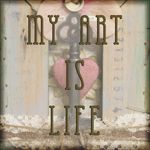
4. Show & Share: My New Weekly Link-Up Every week I will post something I've made recently - or in the past - be it Mixed Media, Photo Art, Family History, or Art Journaling... the kind of art I like to create. I invite you all to do the same on your blog or Flickr, and 'link up' so the rest of us can be inspired by your creativity. Over the years I have discovered that I'm not the only one with many and varied creative outlets...and I am greatly comforted by this revelation. I hope this will be a gathering place for all you eclectic artisans, where you can 'show & share' your art. Not to worry: critique is not necessarily a part of this...unless you mention in your post that you would like comments to that effect. Please do not feel limited by my categories; any creative pursuit of yours is welcome here...stitchery, knitting, weaving, painting, sculpture, gardening, decorating, cooking, baking, flower arranging, woodworking...you name it. This is the place to Show & Share your art with like-minded folks.
Just take a couple of pictures of it and tell us about it. Then link up your post with mine. At this point I am aiming to post on Sundays. I will leave the Link-up open for one week.
You can link up with this button, or simply hyper-link to your post:

5. Some Very Helpful Sites for Bloggers: With all the googling I was doing for the pages and button code I unearthed several related topics. Is it any wonder why it takes me so long to get anything done?
Some sites are just run by one or two helpful, tech-savvy souls (I really like the personal touch):
http://www.fabulousblogging.com
http://storyofmylifetheblog.blogspot.com/p/blogging-tips.html
http://www.abeautifulmess.com/2012/05/how-to-start-your-blog-with-a-bang.html (BTW I just discovered that Elsie and Emma are offering a blog e-course which looks too good to pass up)
Some are by and for 'professional' bloggers (I'm kinda laid back about all this, and I blog for fun, but I can still pick up some tips here)
http://www.dailyblogtips.com
http://freebloghelp.com
http://blog.bufferapp.com/blogging-advice-for-beginners-from-16-experts
Some sites are platform-specific (I use Blogger) which is good if you are learning just how your platform works:
http://dummies.bloggertipsandtricks.com
http://helplogger.blogspot.com
Linking up with:



Wow. You have been a busy beaver. I love the idea for your new link up party. Thanks too for all the blogging related links.
ReplyDeleteFabulous Cindy! I'll have a few questions for you. About to head out of town so I won't be able to do yr art link up but that is an awesome idea.
ReplyDelete